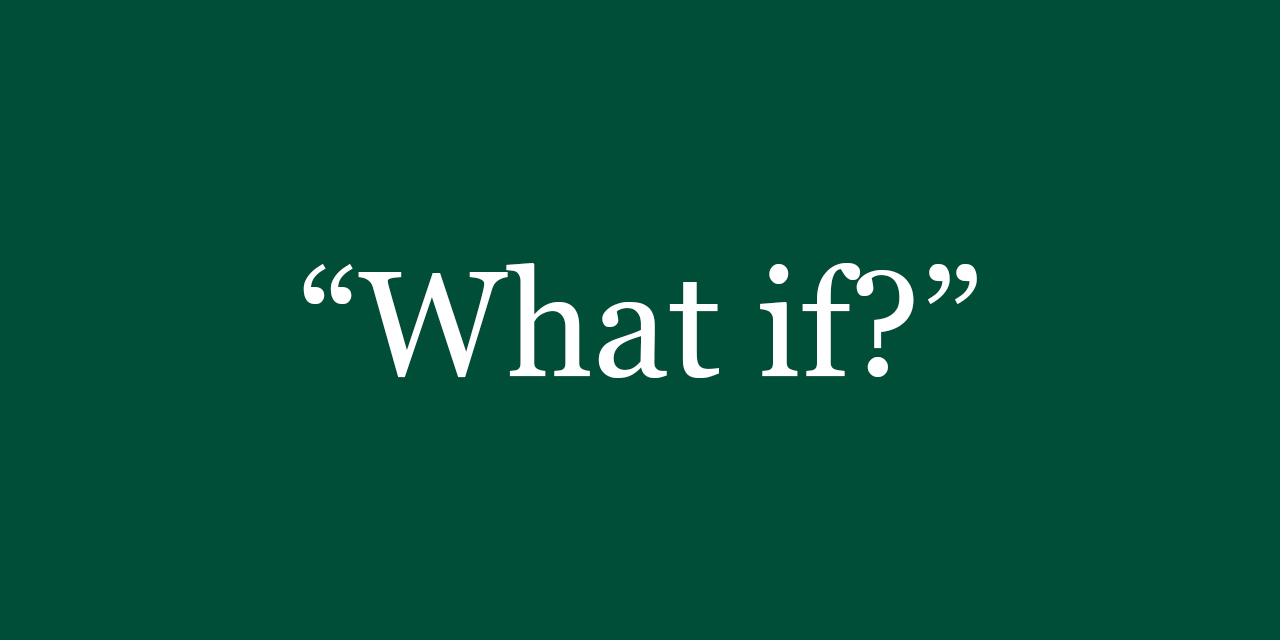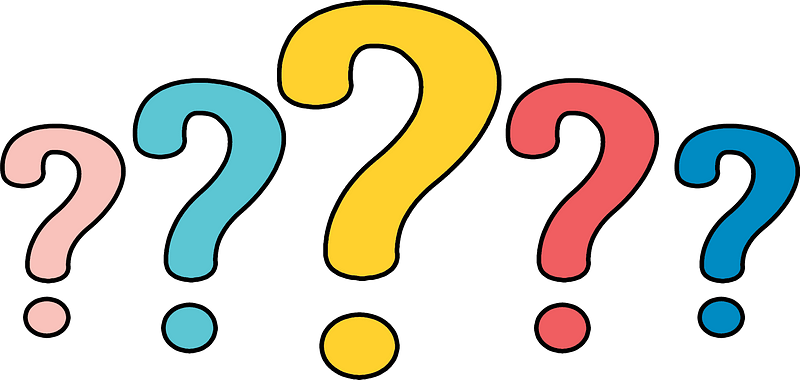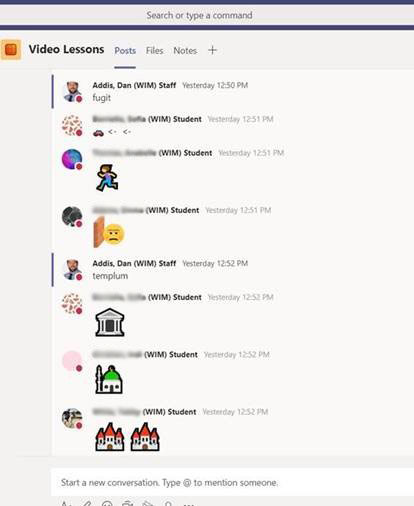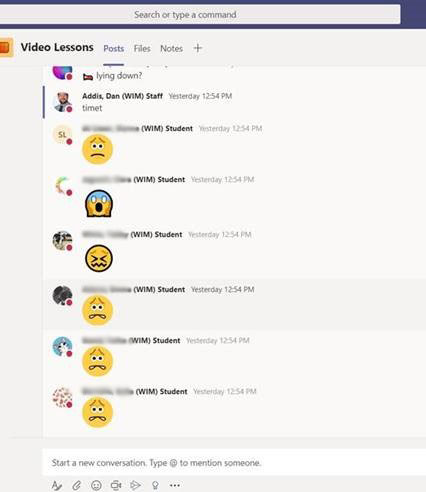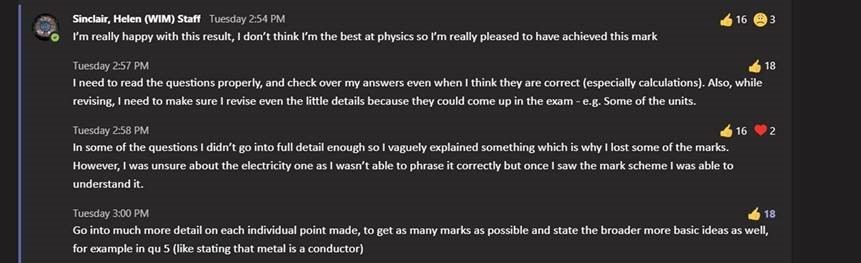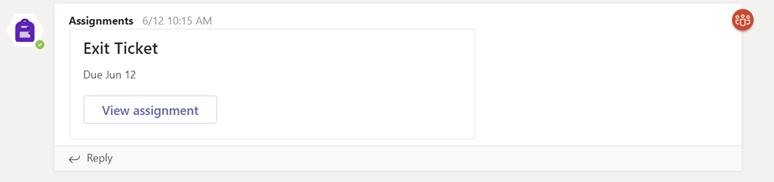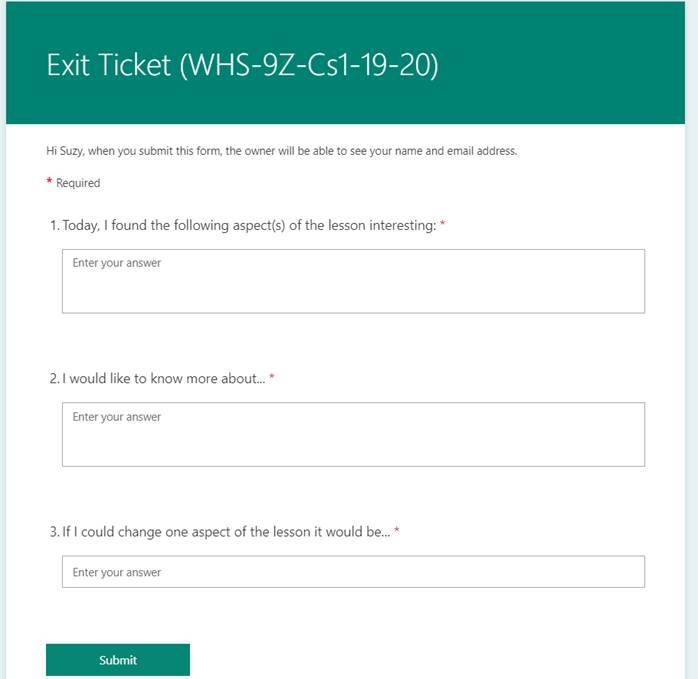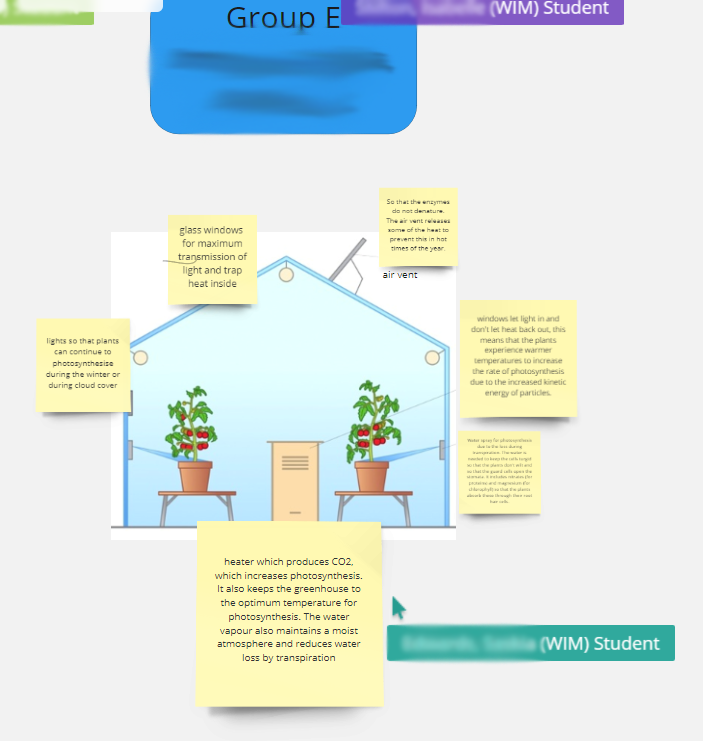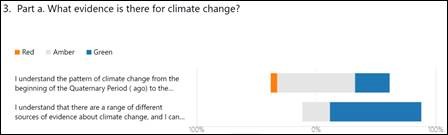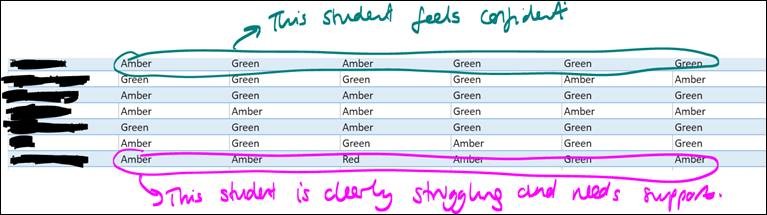Autumn Focus: Questioning
Teaching and learning Gem #17 – “What if?” questions

This idea comes from Clare Duncan, who has thought about how “What if?” questioning could be incorporated into any lesson. She suggests that these sorts of questions can be used as starters, or to deepen understanding within the lesson. Most powerfully, they can be used as flipped learning opportunities to spark intellectual curiosity.
Whether posed by either teachers or pupils, ‘What if’ questions can be an invitation to innovate, discuss and debate.
· What if we mixed these two colour together?
· What if we altered a variable in an experiment?
· What if we did nothing about climate change?
· What if we put the character of Hamlet in the plot of Othello, and vice versa. Would the tragedies have happened? – This was a genuine question from Jess Leunig last week.
Clare says that when posing their own questions, students could end up going down rabbit holes, or they could end up flying high with the question. Either way, the learning experience is valuable.
She suggests that this sort of questioning is effective because:
- ‘What if’ questions nurture curiosity and develop a sense of wonder (one of our key aims as a school).
- They encourage playfulness and tinkering.
- They take the student out of their discipline – encouraging that STEAM+ mindset.
- They focus on enquiry rather than answers, discouraging perfectionism.
- They encourage girls to take a germ of an idea and voluntarily delve further into it to satisfy their own inquisitiveness.